How Can We Help?
YouTrack Installation
Are you looking for an Agile planning tool? Well look no further, YouTrack will let you manage your projects with ease.
Prerequisites
According to the YouTrack documentation (jetbrains.com), YouTrack requires the following resources:
- 2 CPUs
- 1,5 GB of Memory
- On average YouTrack requires 1 GB of space per 5.000 issues, however, that depends on the metadata
You can find the YouTrack documentation at jetbrains.com.
Installation
To install YouTrack navigate to the download page at jetbrains.com. Copy the link and install it in the terminal using:
wget https://download.jetbrains.com/charisma/youtrack-2023.1.17582.zipCreate a new folder in /opt named youtrack. Now unzip and move your unzipped data to this folder. If necessary install unzip using apt-get install unzip.
To start YouTrack navigate into the __YOUTRACK_HOME__/bin directory and use either one of the following commands:
./youtrack.sh run– This will run YouTrack in the console, stopping the console means stopping the server./youtrack.sh start– This will start the YouTrack service and you will need to run./youtrack.sh stopto stop it
Optionally, add --no-browser if you have no web browser installed on your machine.
Once the server has started the console will print a URL to navigate to and open it to continue the installation in the browser. YouTrack will greet you with the option to either Set up or Upgrade YouTrack. Choose Set up.
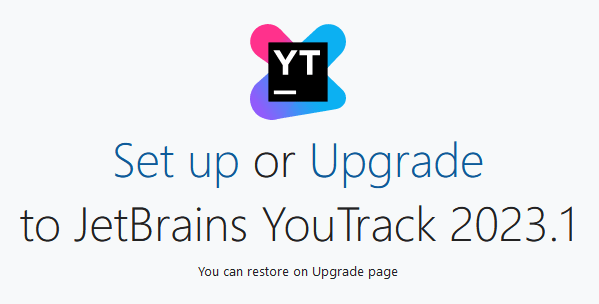
Since YouTrack will be installed behind a reverse proxy later (have a look at the article at wiki.mphslaats.com), we choose HTTP and fill in the HTTPS URL in the Base URL field. We can leave the rest at default and click Next.
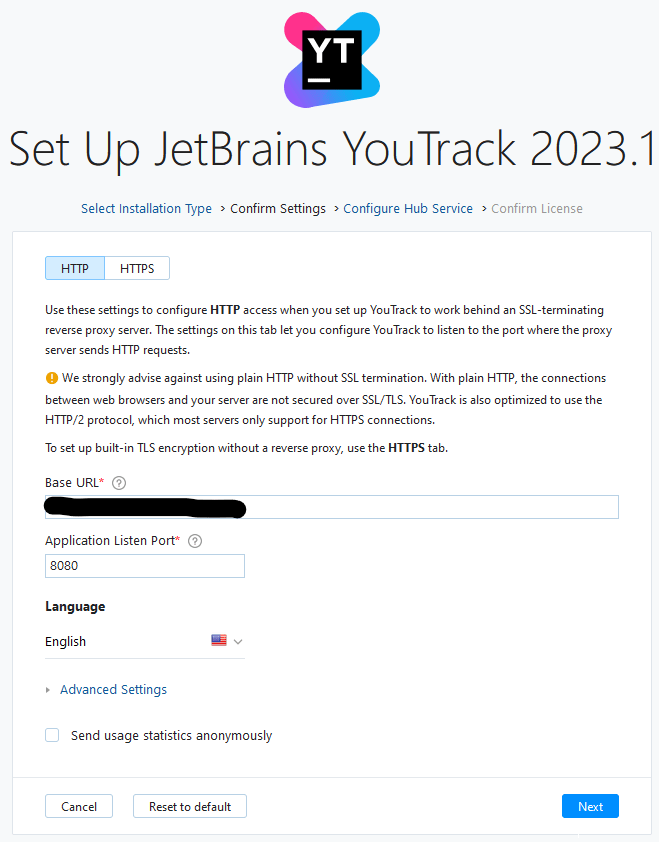
Now select the authentication mechanism, we selected Use Built-In Hub. Make sure to choose a secure password and it is recommended to change the admin username.
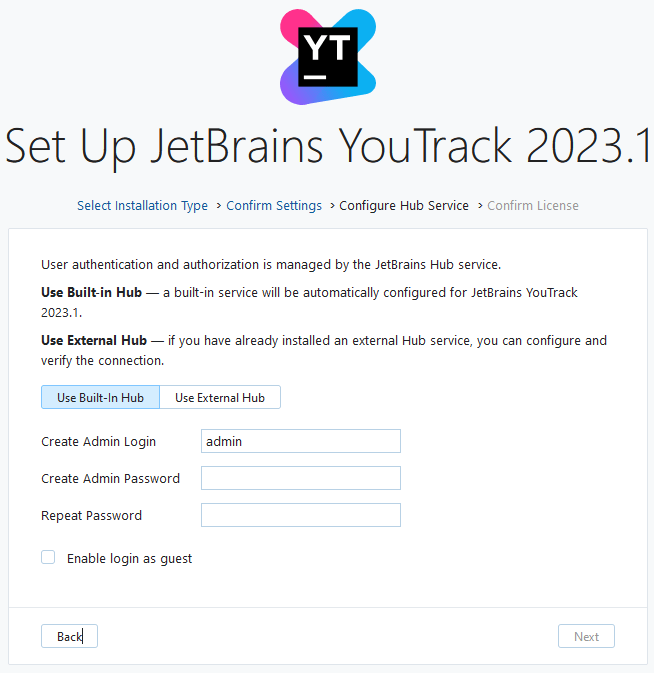
YouTrack will now let you confirm your license. In case you have a license enter the key here, otherwise click Finish.
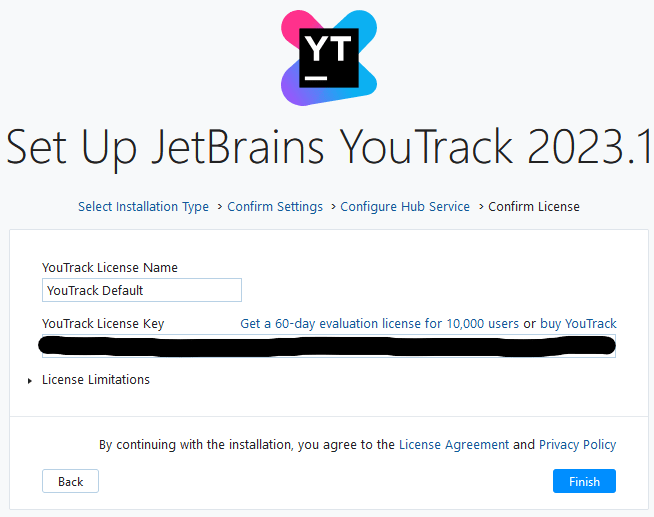
YouTrack will now install the server, please be patient. Once YouTrack is ready you will be presented with a login screen.
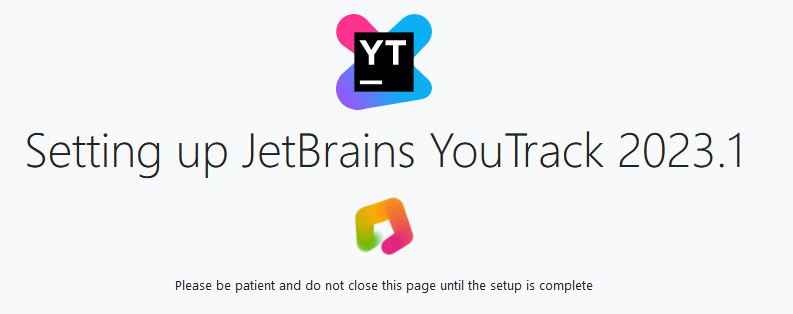
Service
YouTrack is not equipped with a service file which will make the server run automagically. To do this create a file named /etc/systemd/system/youtrack.service and add the following content:
[Unit]
Description=YouTrack
Documentation=https://www.jetbrains.com/help/youtrack/server/introduction-to-youtrack-server.html
After=network.target
[Install]
WantedBy=default.target
Alias=youtrack.service
[Service]
Type=forking
RemainAfterExit=yes
User=root
Group=users
SyslogIdentifier=youtrack
WorkingDirectory=/opt/youtrack
PIDFile=/opt/youtrack/logs/youtrack.pid
RestartSec=5
Restart=on-failure
ExecStart=/opt/youtrack/bin/youtrack.sh start --no-browser
ExecStop=/opt/youtrack/bin/youtrack.sh stop
ExecReload=/opt/youtrack/bin/youtrack.sh restartAfter saving the file run systemctl start youtrack.service to start and to enable the service run systemctl enable youtrack.service

2 Responses
This is an invaluable resource for anyone interested in this subject.
This post is a great read! Your points are extremely clearly stated and the writing is captivating. Keep up the amazing work!