How Can We Help?
Restore a Backup on YouTrack
Do you want to restore a backup on your YouTrack server or do you want to restore an old YouTrack server? This article will explain how to get your YouTrack running in no time!
Restore Backup
Stop YouTrack by running __YOUTRACK_HOME__/bin/youtrack.sh stop. Back up the __YOUTRACK_HOME__ folder and unzip the same version as your backup version in its place.
Now start YouTrack by running __YOUTRACK_HOME__/bin/youtrack.sh start --no-browser and choosing Upgrade.
In case you forgot your password add --J-Djetbrains.youtrack.admin.restore=true to the start script. Now you can use root as a password and you have access to YouTrack again!
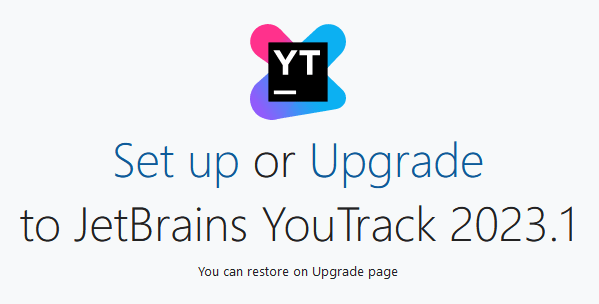
Select the backup from your file system and click Next
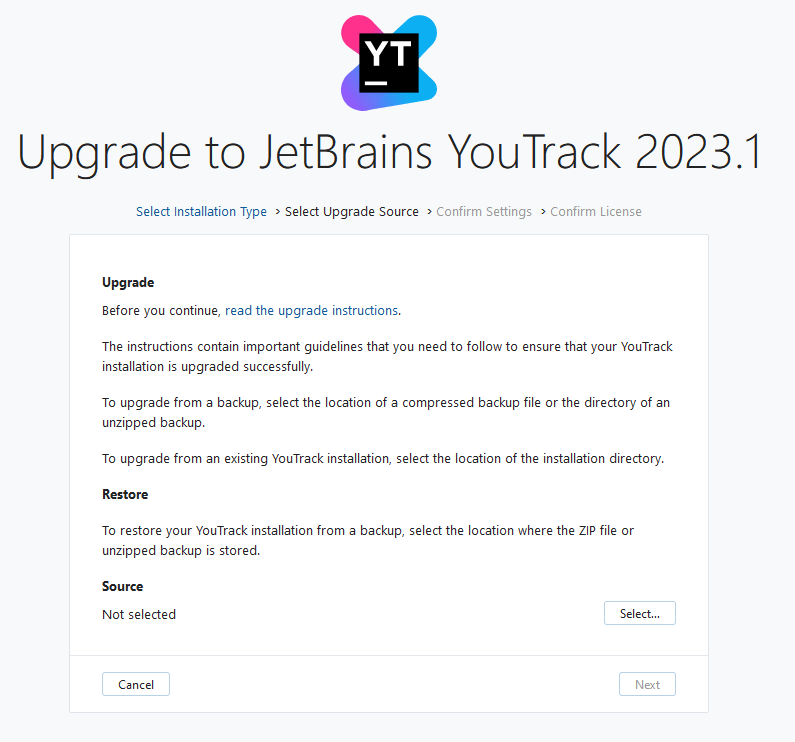
Since YouTrack will be installed behind a reverse proxy later (have a look at the article at wiki.mphslaats.com), we choose HTTP and fill in the HTTPS URL in the Base URL field. We can leave the rest at default and click Next.
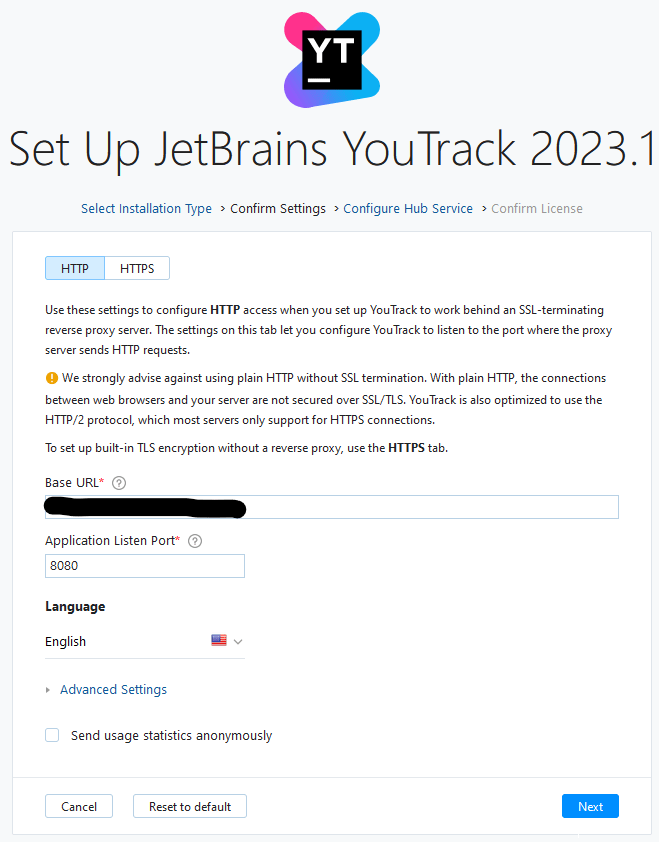
YouTrack will now let you confirm your license. In case you have a license enter the key here, otherwise click Finish.
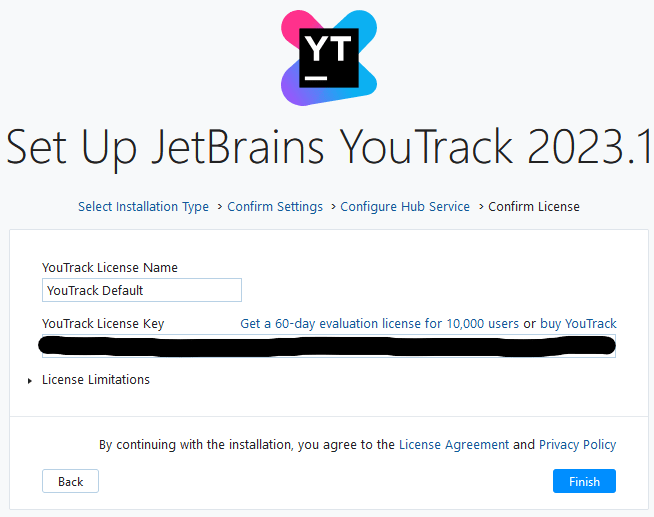
YouTrack will now install the server, please be patient. Once YouTrack is ready you will be presented with a login screen.
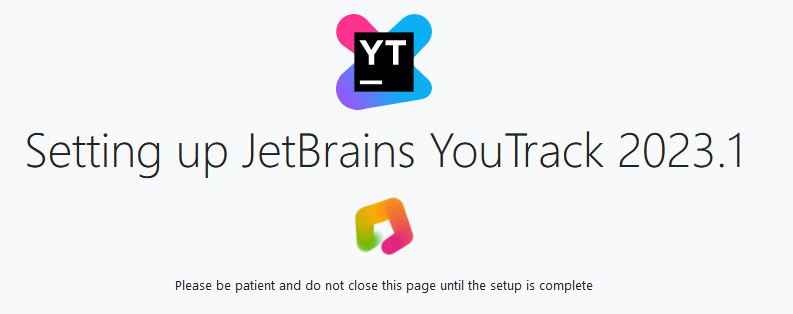

2 Responses
I’m grateful for the pragmatic advice you’ve shared based on your experiences.
Your passion shines through every paragraph, serving as a powerful reminder of the impact that genuine dedication can have.