How Can We Help?
Plex Installation
Have you always been dreaming about your own Netflix, Disney+, or HBO server? Look no further, this article will explain how to install Plex.
Prerequisites
According to the Plex documentation (support.plex.tv), Plex requires the following resources:
- Intel Core i3: According to wikipedia.org, they mostly have 2 CPUs but since Plex also does transcoding I gave it 4 CPUs
- 2 GB of Memory, but I gave it 3GB of memory to optimize Plex
- The storage is twofold: On one hand, it will need storage for your media, and on the other hand, it requires storage for your metadata. Therefore, I recommend putting your media on a NAS and adding an extra storage location for the metadata.
For future notice, the Plex changelog can be found at forums.plex.tv.
Installation
First, install the packages needed to add Plex by running apt-get install curl gnupg2. Then add the Plex key to the packages by using:
curl https://downloads.plex.tv/plex-keys/PlexSign.key | sudo apt-key addNow you have to add the package URL to your system by running:
echo deb https://downloads.plex.tv/repo/deb public main | tee /etc/apt/sources.list.d/plexmediaserver.listUpdate your system to take this new source into account using apt-get update. Now install Plex using apt-get install plexmediaserver.
Once Plex is installed you can set up the server by going to http://__IP__:32400/web, or you can scroll to the next section to change the location of Plex and come back to finish the setup.
If you visit Plex for the first time you have to log in. After you logged in Plex will greet you with an explanation page. Click Got It! to continue.
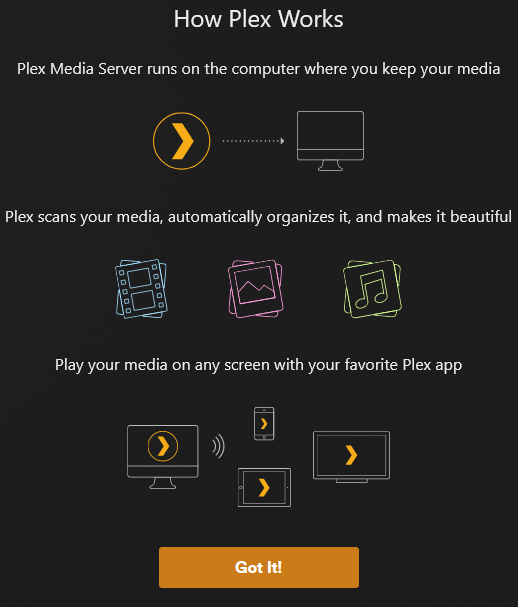
Now give your server a name, and decide if you also want to access Plex outside of your house (take note that it will not set up port forwarding). Once satisfied click Next.
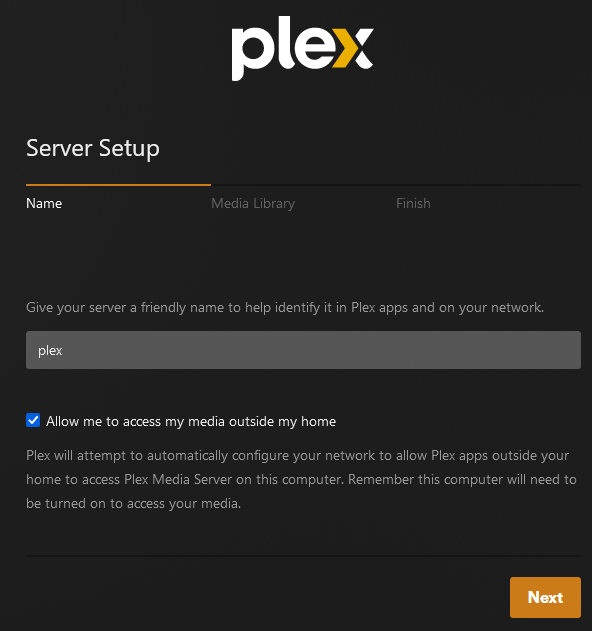
You can now add your libraries if desired, it is however also possible to add them later on. Click Next if you are done adding your libraries.
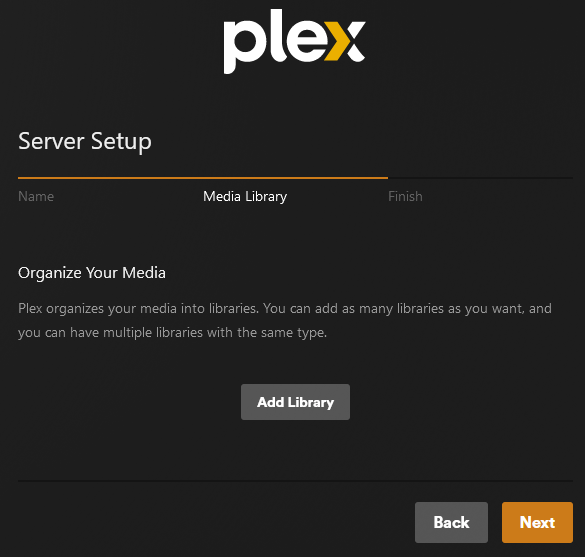
Plex is now finished setting up, click Done to proceed to Plex.
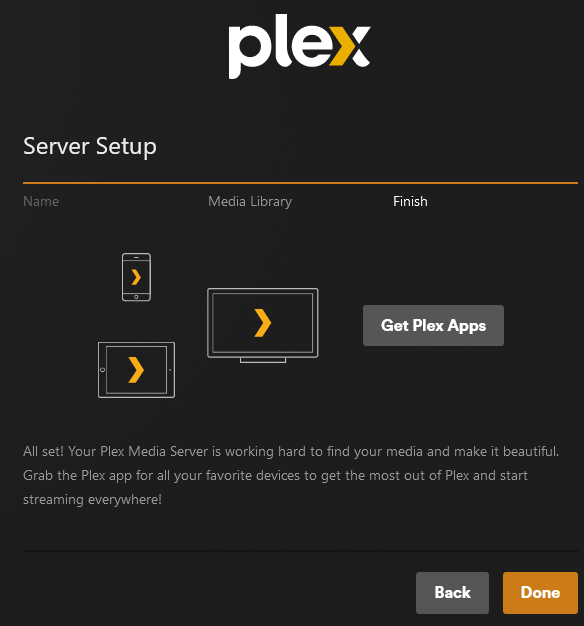

5 Responses
Looking forward to your next post. Keep up the good work!
Keep up the great content, I look forward to reading more.
This site is a valuable resource for anyone interested in learning about a variety of topics. Thanks for all that you do.
Your blog is invigorating. The standard of your writing makes visiting a pleasure.
Thanks for providing such eye-opening content.