How Can We Help?
NTP Server on pfSense
Do you want to quickly sync the time in your network? In that case, you need an NTP server. By setting up an NTP server in your network, you reduce the latency to the time server. Therefore, the times in your network become more accurate. This article shows you how you are able to set it up using pfSense.
Setup NTP Configuration
In order to set up an NTP server on your pfSense server, pfSense needs to have access to an external NTP server to get the current time from. This way the time in your network can be updated with the real world’s time. To do this log in to pfSense and go to System – General Setup. Scroll down to Localization and fill in your desired NTP servers in the Timeservers field. PfSense provides the following NTP servers by themselves:
- 0.pfsense.pool.ntp.org
- 1.pfsense.pool.ntp.org
- 2.pfsense.pool.ntp.org
- 3.pfsense.pool.ntp.org
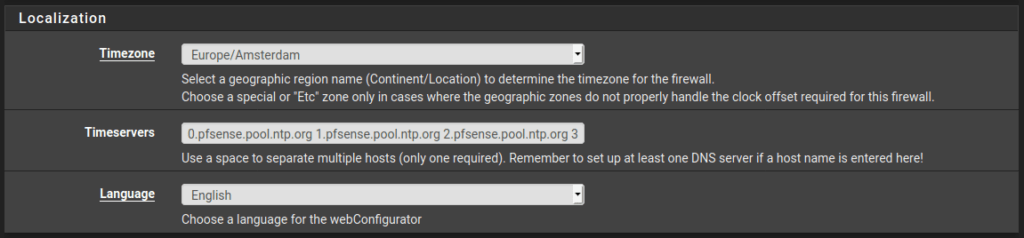
You are able to add multiple timeservers by separating them using spaces. Also make sure that you set the proper Timezone, in order to get the proper time. If you filled in the information click Save.
Enable NTP Server
To enable the NTP server go to Services – NTP. Select the interfaces you want to have access to the NTP server. Take note that if you select no interfaces, all interfaces will be used including the WAN interfaces. Select the proper settings for each time server and click Save.
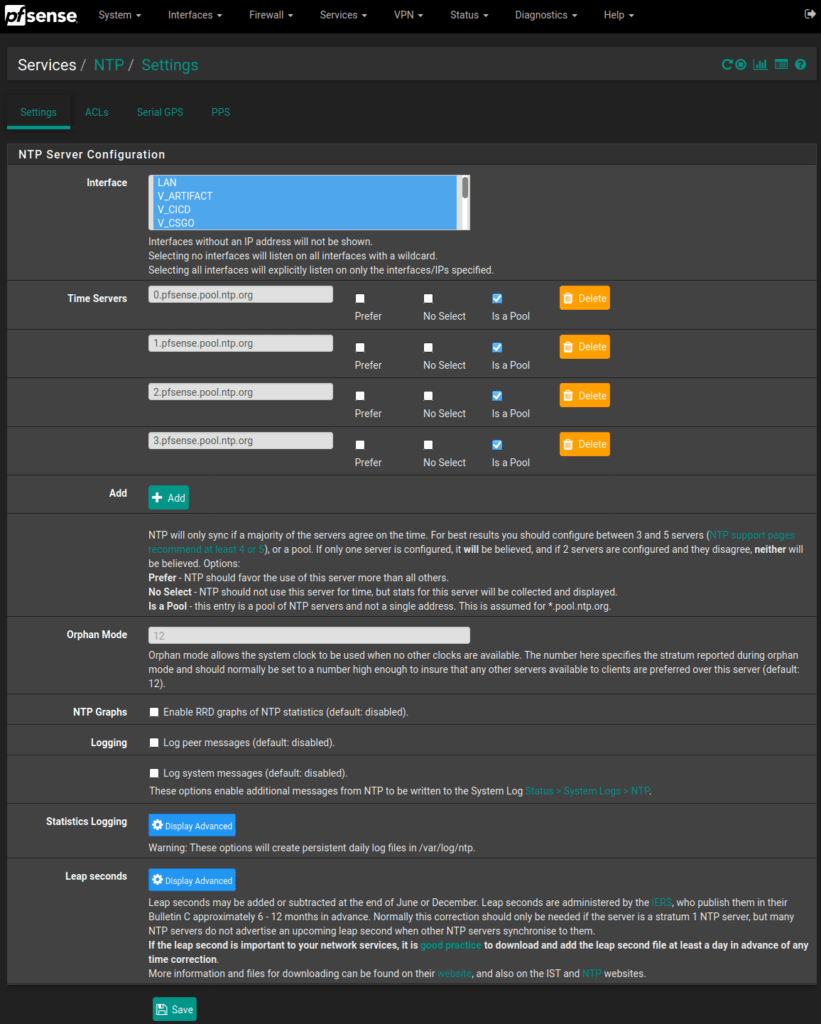
To check if the service is running go to Status – Services. If you find ntpd in the list with an enabled icon, the service is up and running.
Optional: Add NTP to DHCP Configuration
If you are using pfSense as a DHCP server, you are able to send the NTP information while a client is requesting an IP lease. This way the client knows where to find the NTP servers. To do this go to Services – DHCP Server. For each interface, you have to go to Other Options – NTP, and click on Display Advanced. Here you are able to add the LAN IP of the pfSense server as the NTP server. Take note that you must not use the public IP of pfSense.
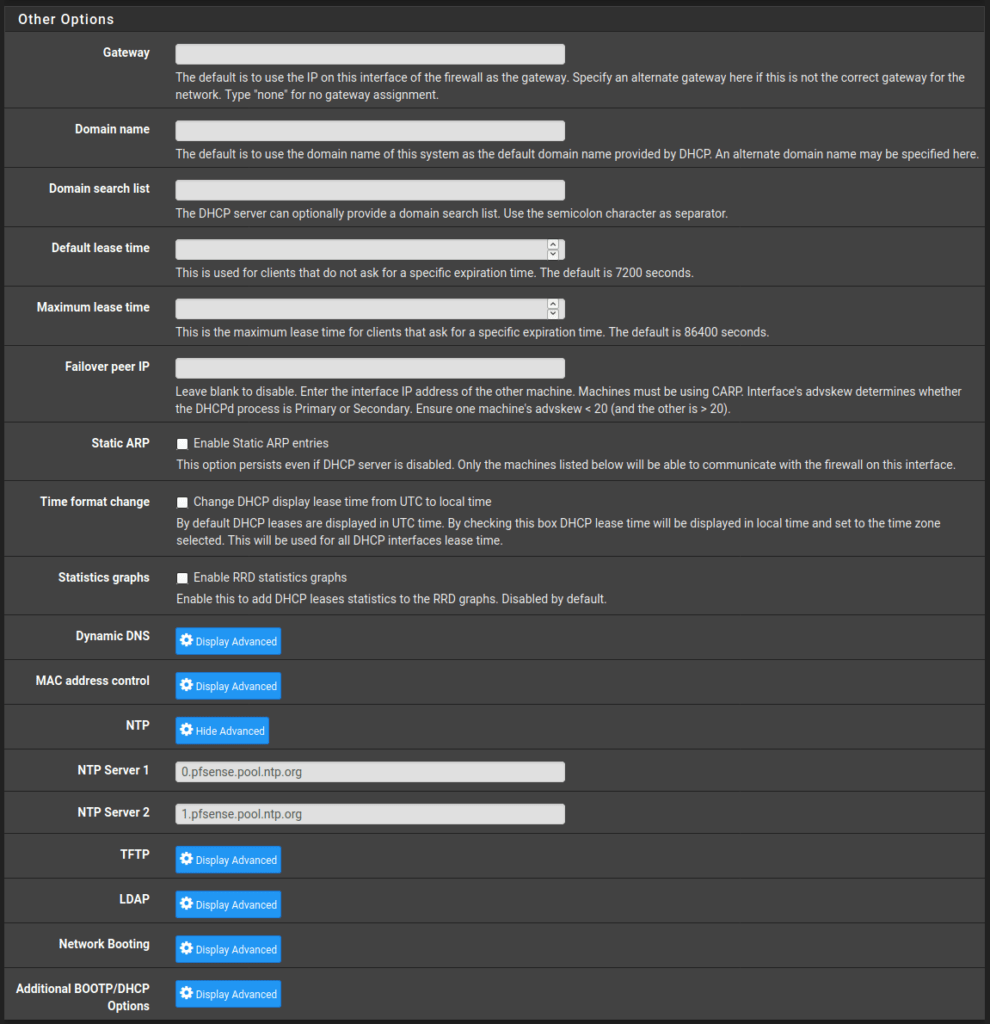

One Response
This site is consistently full of valuable information on a variety of topics. Thanks for all that you do.