How Can We Help?
Add Google Analytics to WordPress
Do you want Google Analytics data on your WordPress page?
Prerequisites
- WordPress instance
- Google account
Setup
In your WordPress admin panel go to Plugins and click Add New Plugin. Search for the Site Kit by Google (wordpress.org) plugin and click Install. Once it is installed click Activate.
To set up the plugin, navigate to Site Kit. Check Connect Google Analytics as part of your setup, and click Sign in with Google.
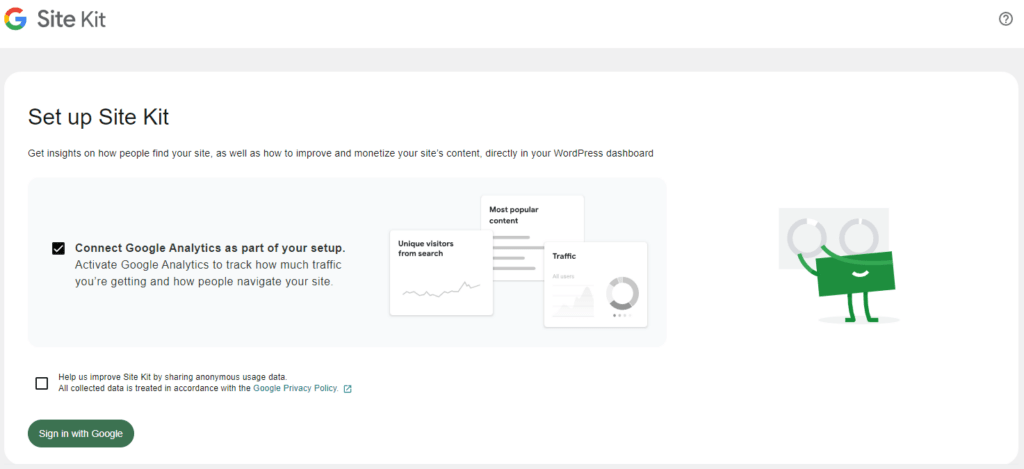
Choose the account you want to sign in with, Click Continue. Fill in the data you want to share and click Continue.
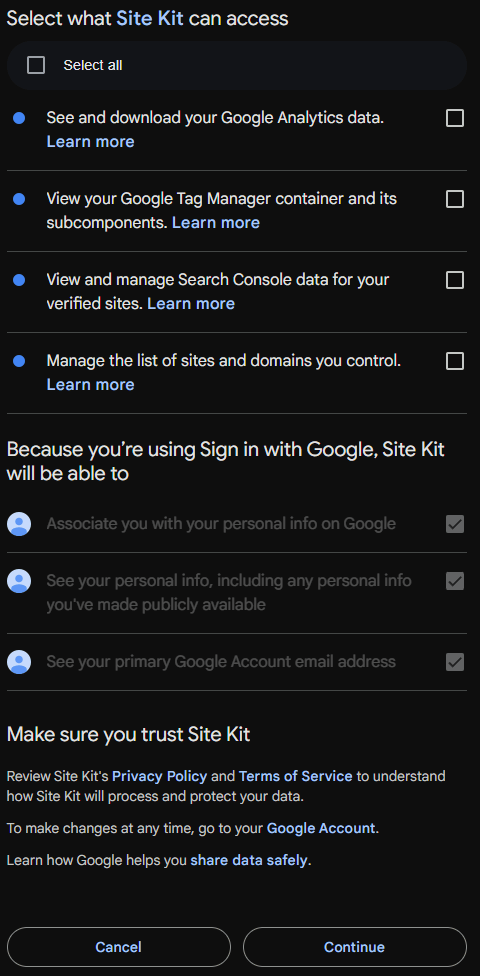
To set up Google Analytics you have to verify the site ownership, therefore, click Verify.
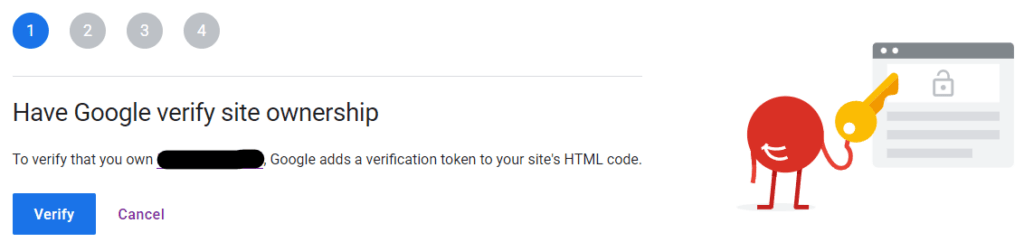
Click Allow to turn on metrics on your dashboard.
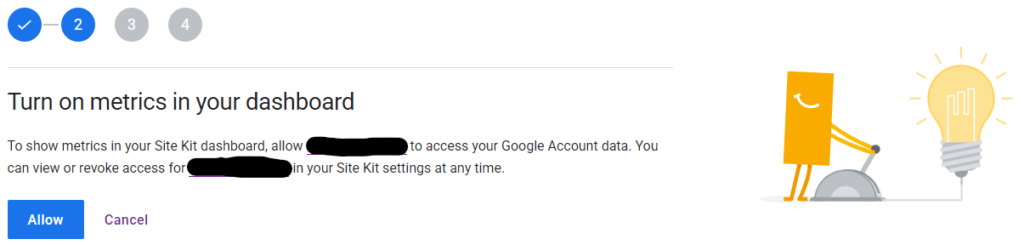
Click Set up to set up the Search Console.
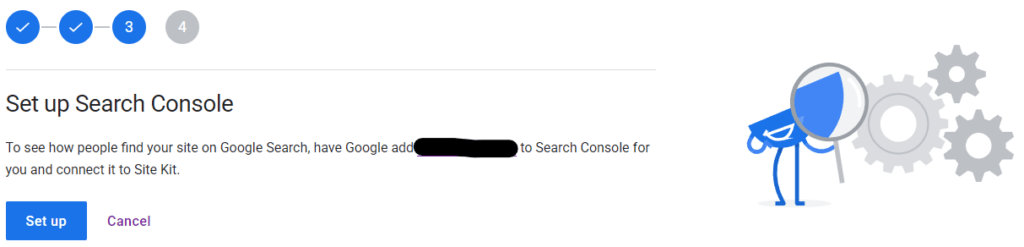
Click Next to set up Google Analytics.
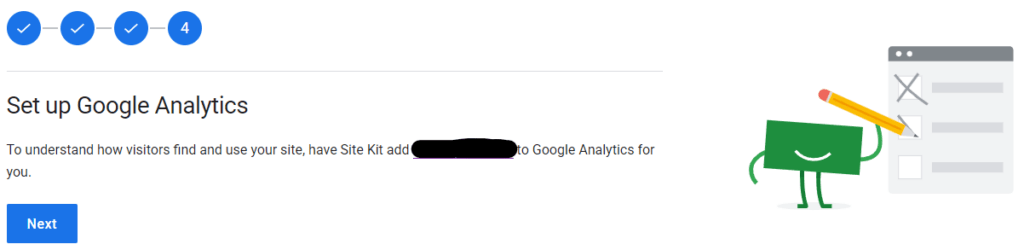
Now create your Analytics account, by filling in the following fields:
- Account: Name of the Google Analytics account, it is recommended to give it a friendly “project” name
- Property: Name of the website, it is recommended to replace it with the name of your website instead of the URL
- Web Data Stream: Enter the URL to your website.
- Country: Your desired country
- Timezone: Your desired timezone
- Enable enhanced measurement: Check if you want to measure interactions with your content
Once you are ready, click Create Account.
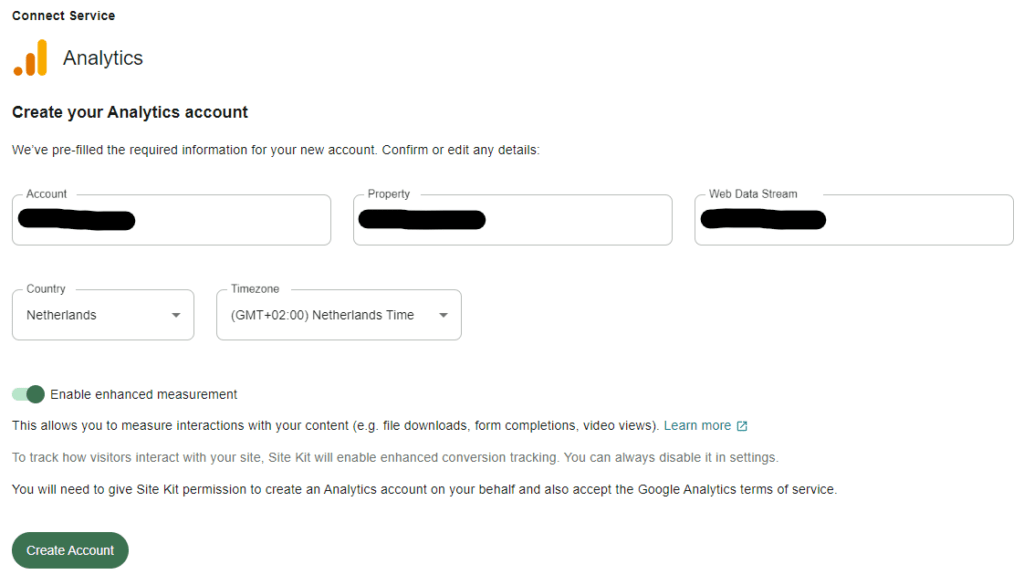
Google will ask for some extra identity checks and once you step through them you’ll be greeted with your Google Analytics dashboard in WordPress.
Take note, that it can take 1-2 days before data will appear.

2 Responses
I love how you break down difficult concepts into comprehensible concepts. You’re a amazing guide.
The post is nicely researched. We appreciate the hard work the author put into it. Thanks for sharing such an informative post.