How Can We Help?
Uninstall applications from UniFi OS
Did you accidentally install an unwanted application to your UniFi OS, such as Protect, Network, etc.? Or you stopped using one of the applications and want to uninstall it? This article will help you manage your UniFi OS applications using the terminal (SHH connection).
Prerequisites
For this article, it is expected that you have a Ubiquiti product (i.e. Dream machine, USG, etc.) set up and you have access to it.
It is also expected you have a tool (i.e. Putty) or terminal available to set up SSH connections on your machine.
Enable SSH
It is only possible to uninstall applications from UniFi OS using an SSH connection, it is not possible to do this via the web portal(s) as of yet.
Before we can uninstall an application, SSH connections should be allowed to your UniFi OS. To enable this, login to the UniFi OS portal, go to Console Settings, and enable SSH. If this is the first time you enable it, it will ask you to create a password.
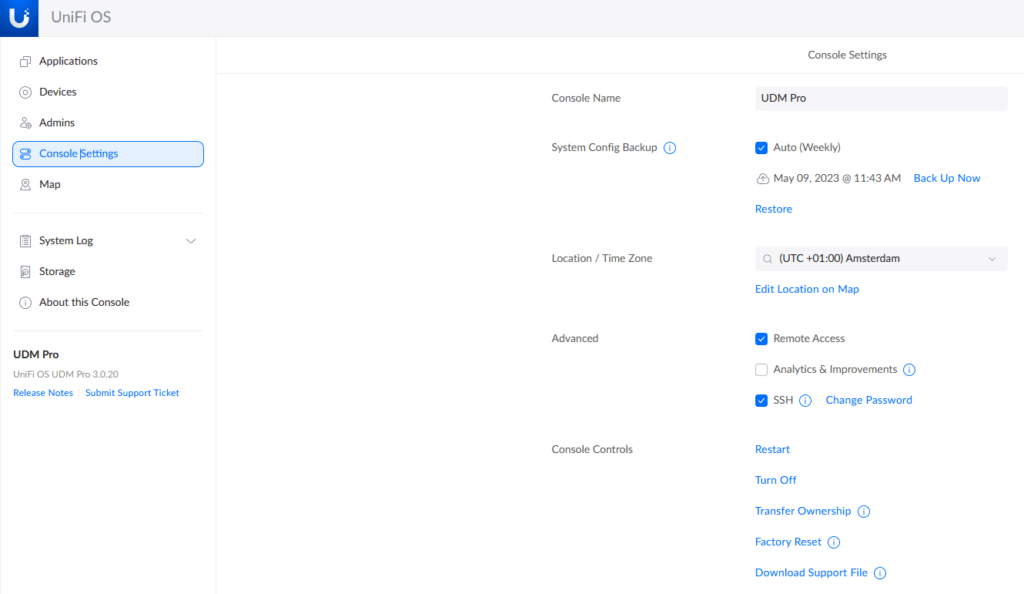
Remove applications
Now set up an SSH connection to your UniFi OS using the password filled in the previous section. To remove an application you need to run apt purge <application>, The following application names could be removed (be careful when removing applications!):
- Access: unifi-access
- Connect: unifi-connect
- Protect: unifi-protect
- Talk: unifi-talk
- UID: uid-agent
Once the packages are removed you might want to run some more maintenance commands as described in the next section. Once you are satisfied it is recommended to reboot the system to make sure everything is working correctly. Once you are done you will see an application overview as shown below.
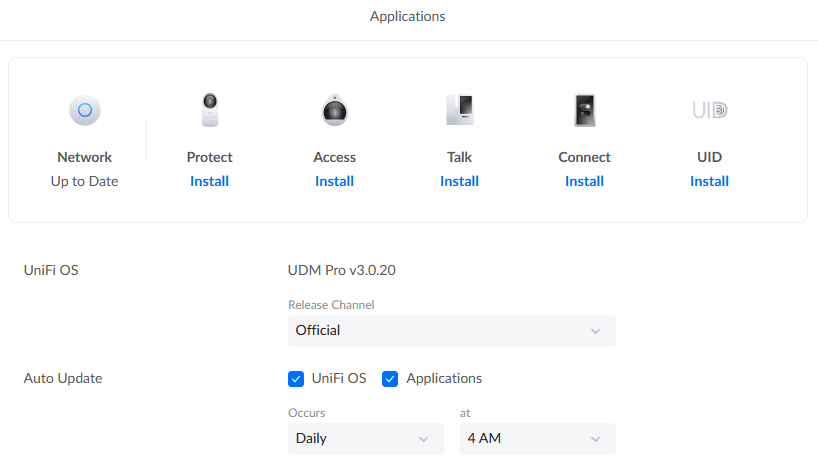
Package maintenance
After removing application(s) it might be a good idea to run some more package-related maintenance, see the list below for some commands and their uses.
- apt update: Update list of available packages
- apt upgrade: Upgrade the system by installing/upgrading packages
- apt full-upgrade: Upgrade the system by removing/installing/upgrading packages
- apt autoremove: Remove automagically all unused packages

2 Responses
I admire your passion for sharing information with your readers. Thanks for all that you do.
Your blog has quickly become my preferred source for inspiration. Thank you for sharing your thoughts.