How Can We Help?
TrueNAS Storage Pool
Before you are able to use your NAS, you require a storage pool. Using this pool you will be able to add shares, jails, etc. This article explains how to add a storage pool in TrueNAS.
Adding a storage pool
Log in to your TrueNAS web interface and navigate to Storage – Pools. Now click Add and Create Pool. If you are not sure what layout to use, TrueNAS has added the Suggest Layout feature. Once you are happy with your configuration and added the name of the pool, click Create.
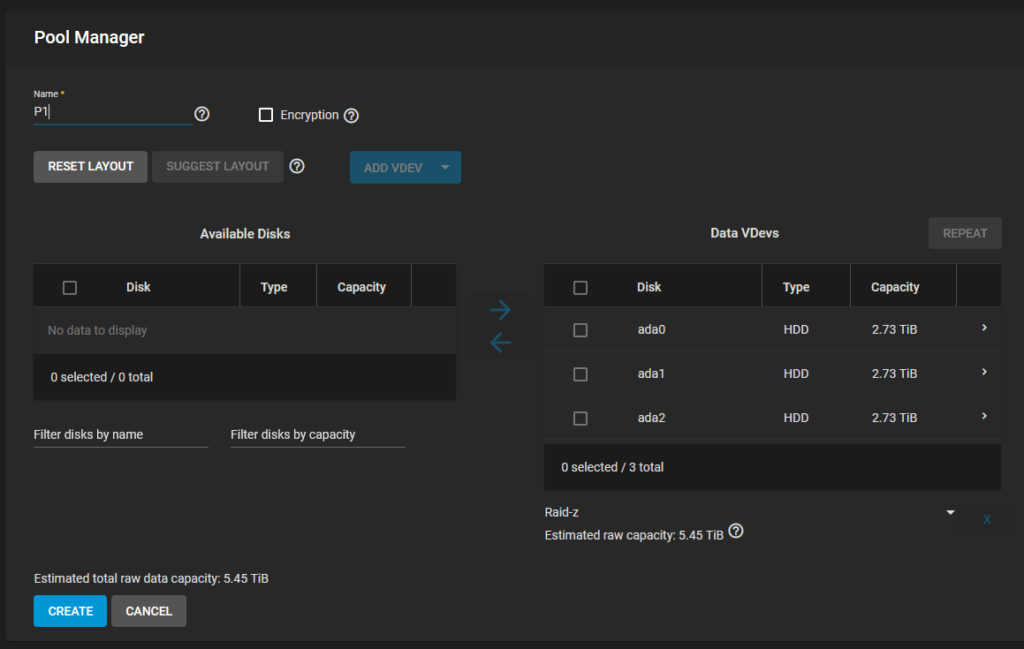
TrueNAS will present a warning that you will lose all the content on the drive. Click Confirm and Create Pool.
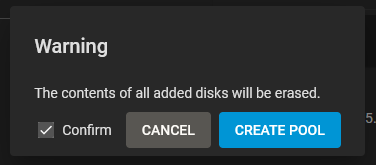
Adding a dataset
Optionally, it is possible to add datasets to your newly created pool. The added benefit is that you can create datasets with different purposes and limit how much storage they are allowed to use.
To add a dataset, click on the three dots next to your desired storage pool, and click Add Dataset. Give your dataset a name and check the other options. To limit the dataset in size, click on Advanced Options, and set a quota.
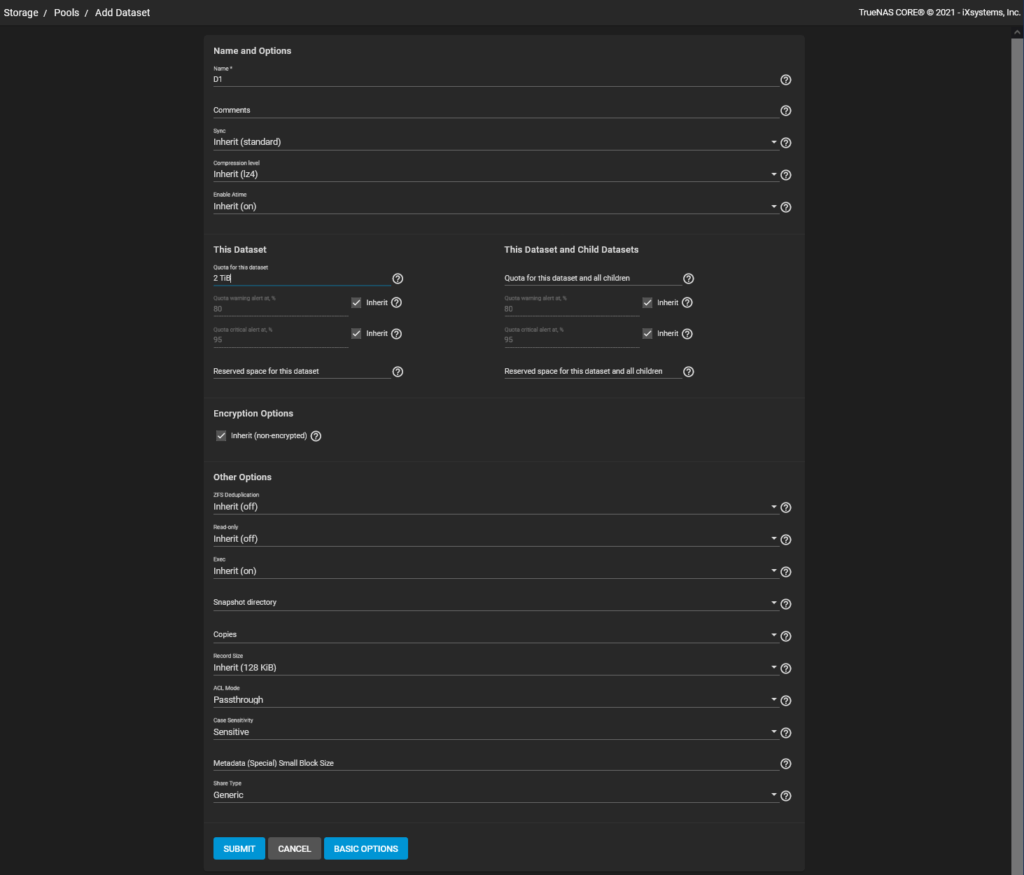

2 Responses
I feel like I’ve stumbled upon a goldmine of knowledge through your website. Thank you for sharing it.
You always seem to handle the current topics that I’m really curious about. Thank you for that!