How Can We Help?
TrueNAS CORE Installation
TrueNAS CORE is a NAS operating system based on FreeBSD made by iXsystems. TrueNAS is previously known as FreeNAS.
Prerequisites
Download TrueNAS CORE from the official TrueNAS (truenas.com) website. Install the downloaded image on a flash drive. This article is based on TrueNAS CORE 12.
Installation
After you prepared your installation drive, insert it into your server and boot it up. TrueNAS will greet you with a boot menu in which you have to select Boot TrueNAS Installer.
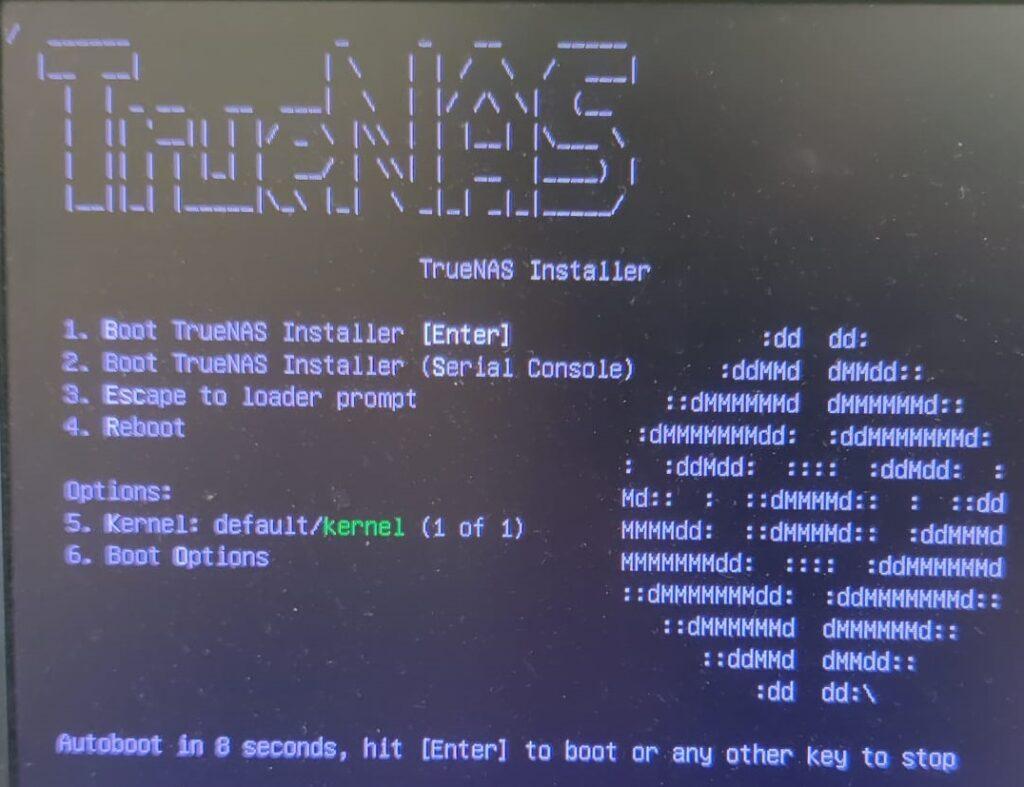
Once booted, TrueNAS will give you a couple of options, select Install/Upgrade.
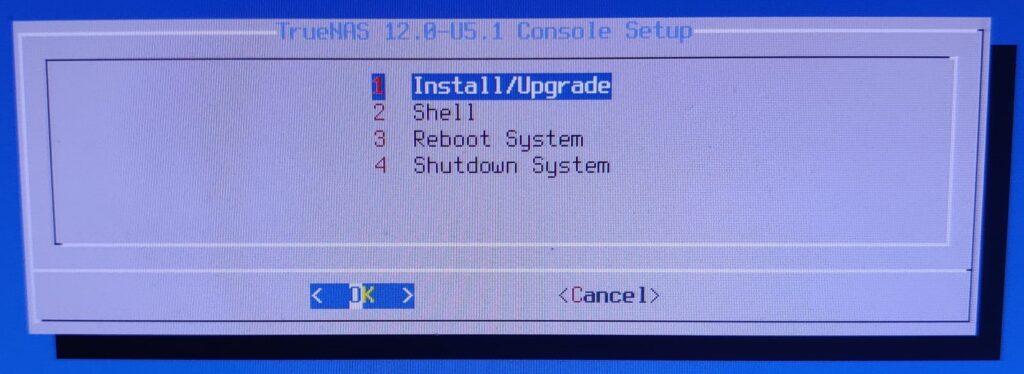
The next screen will present you with the drives found in the server. Highlight the drive you want to install TrueNAS upon and press the space bar. This will lock in your choice, once you are satisfied select Ok.
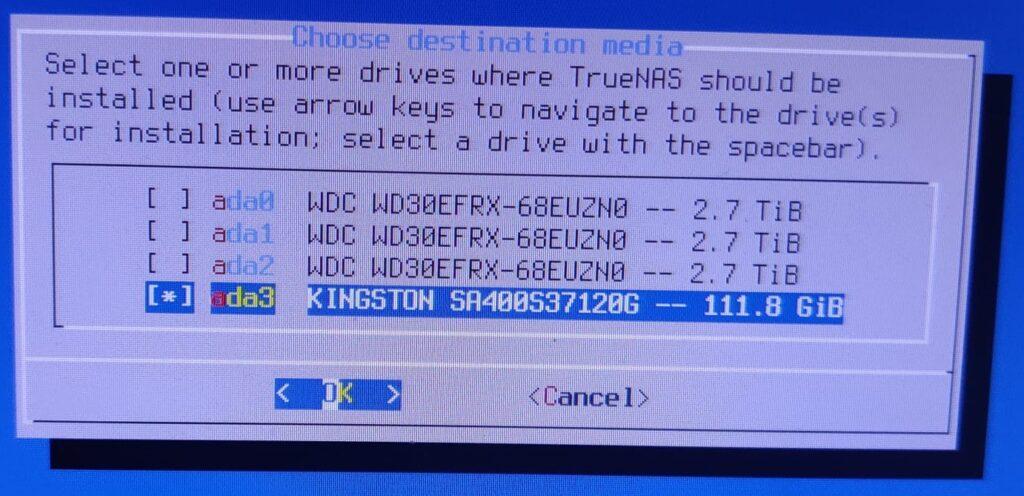
If TrueNAS is already installed on that drive it will present you with the options to either upgrade your installation or freshly install TrueNAS. Select Fresh Install.
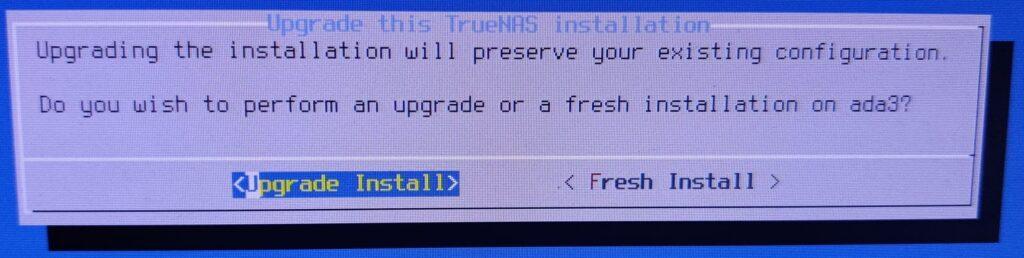
After selecting fresh install, it will give you the options to install a new boot environment or completely format the drive. Select Format the boot device.
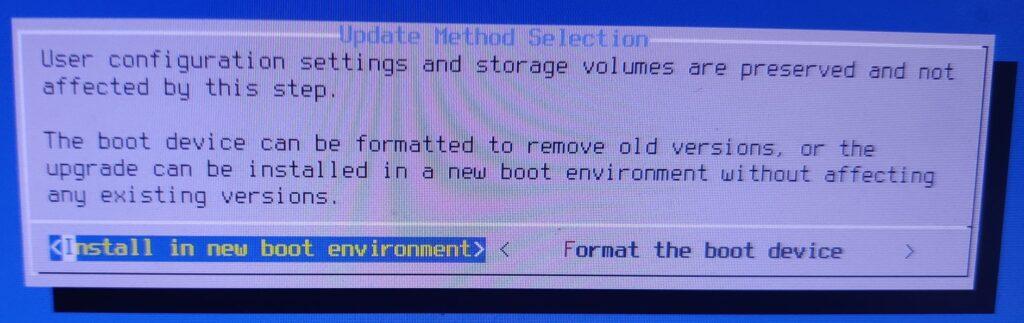
TrueNAS will show you a warning that all of your data will get lost, click Yes.
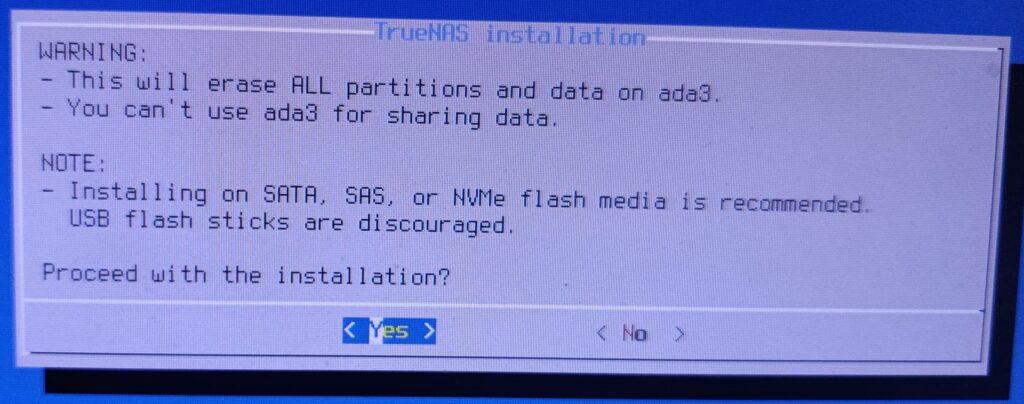
Now enter the password for your root user.
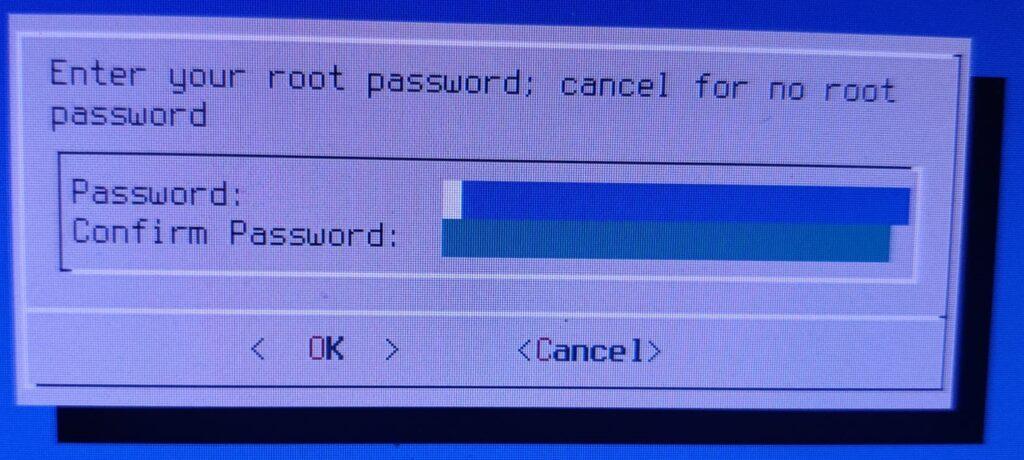
Next up is the boot mode. If you have an older system you have to select BIOS. If you have a UEFI capable system select UEFI.
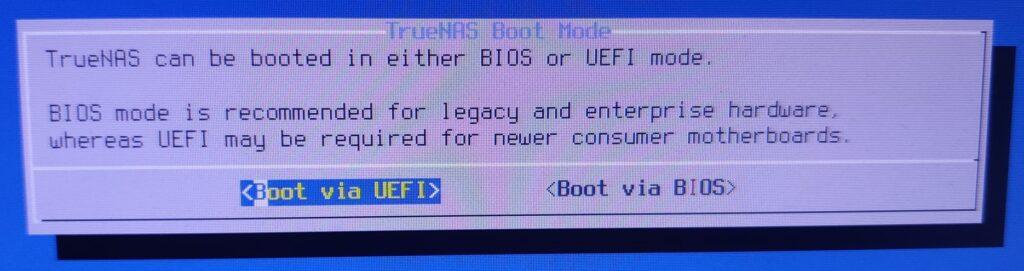
Optionally you can create a swap partition.
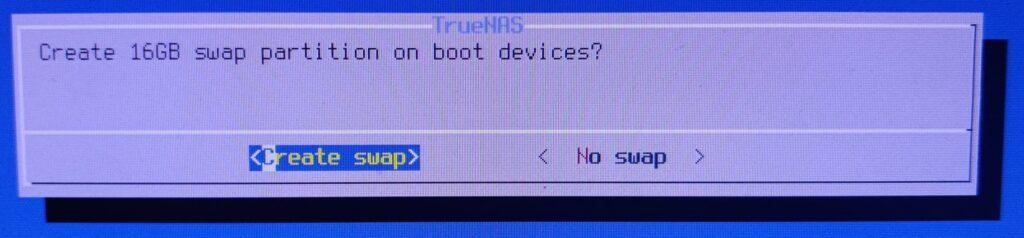
After TrueNAS is finished installing, reboot your server and remove the installer drive.
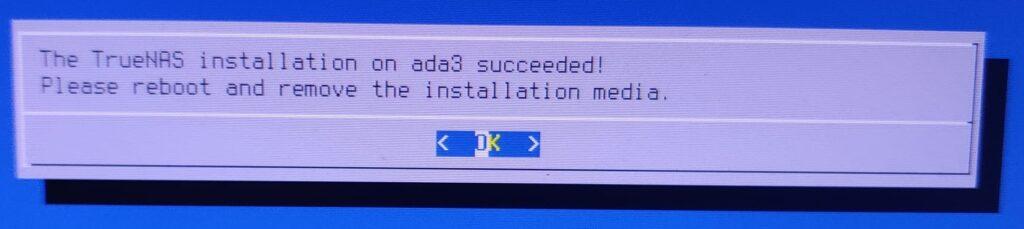
Once rebooted TrueNAS will present you with the options menu shown below. This also shows your IP address. On your PC navigate to that URL and login with the previously created root user.
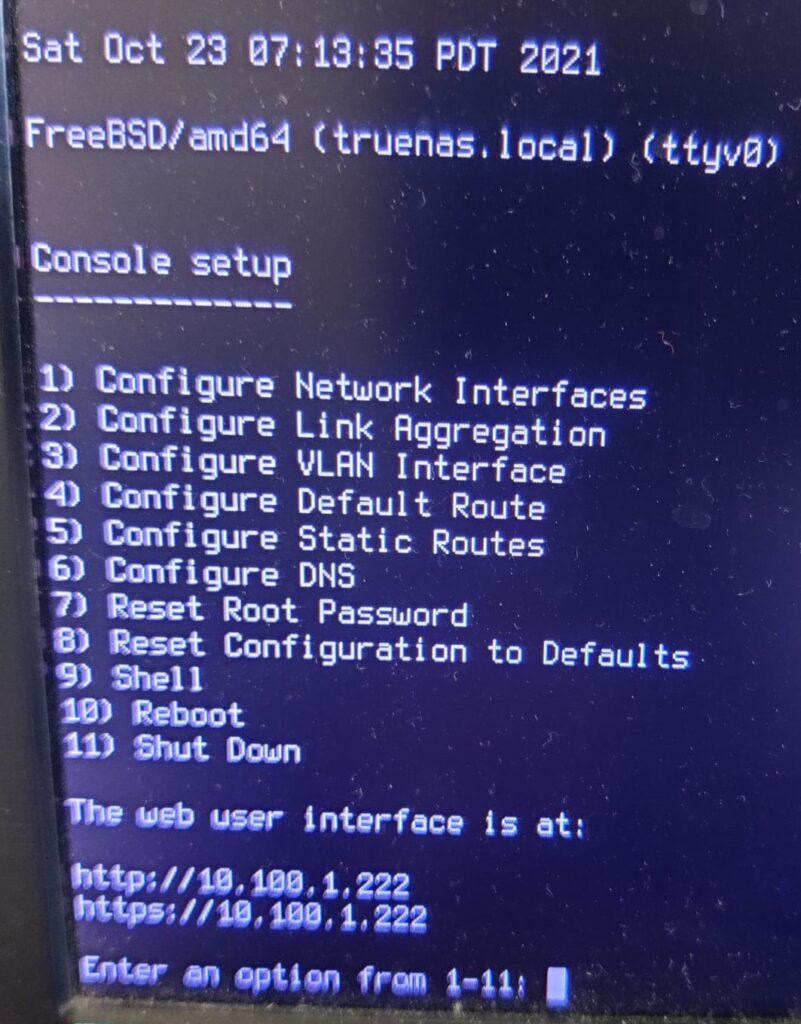
Once logged in your TrueNAS system is ready to be used.
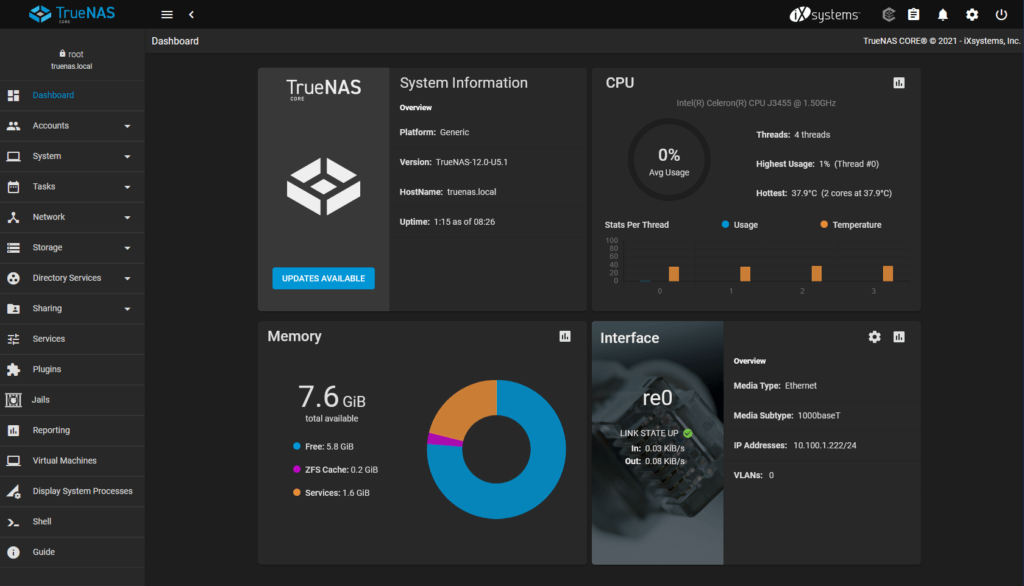

2 Responses
Your blog consistently engages my attention, compelling me to devour every word from start to finish.
Your blog captivates me from start to finish. I can never scroll away without reading your whole article.