How Can We Help?
Remove Old Plex Server
Did you recently reinstall your Plex server? Or did you decommission an old one? This article will explain how you can remove it from your account.
Remove
In case you no longer have access to your (old) Plex server, Plex will show some of your media as unavailable, or mark it with an exclamation mark. In the event that you did this on purpose and the server is no longer available, you will still have to remove it from the Plex-authorized device list.
To remove your server from the authorized devices list, log in to Plex. This can either be done via your new Plex server’s URL or via app.plex.tv. Once logged in navigate to Settings and click Authorized Devices. Filter on Server, and remove the server which is no longer available.
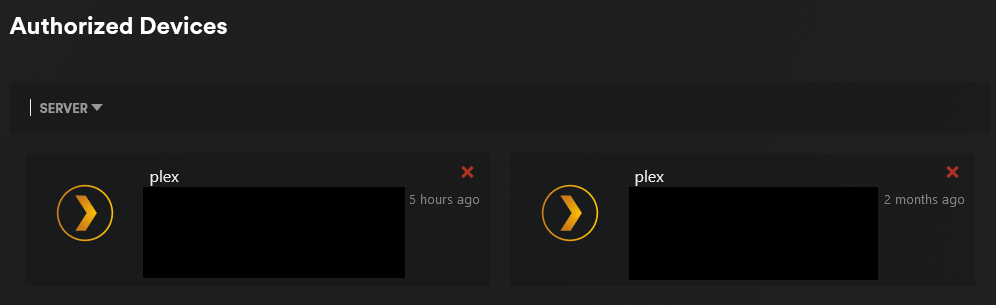

2 Responses
I constantly look forward to your fresh and unique takes. It keeps me coming back for more.
Your article is very well-written. We appreciate the hard work the author put into it. Thanks for sharing.