How Can We Help?
Direct internet to your Ubiquiti firewall using KPN
Do you own a Ubiquiti firewall and do you want to have it hooked up directly to the internet? This article will explain how you can get rid of your default modem and connect your internet directly to the firewall. Take note that this article is for KPN customers only.
Setup
Login to your Unifi controller and navigate to Network – Unifi Devices. Select your firewall and note down your MAC address.
Now navigate to Settings – Internet, select your incoming internet, and enable Manual mode.
Here you have to set the following settings:
- VLAN ID: 6
- IPv4 Connection: PPPoE
- Username: MAC address separated by dashes with @internet, i.e. xx-xx-xx-xx-xx-xx@internet
- Password: kpn
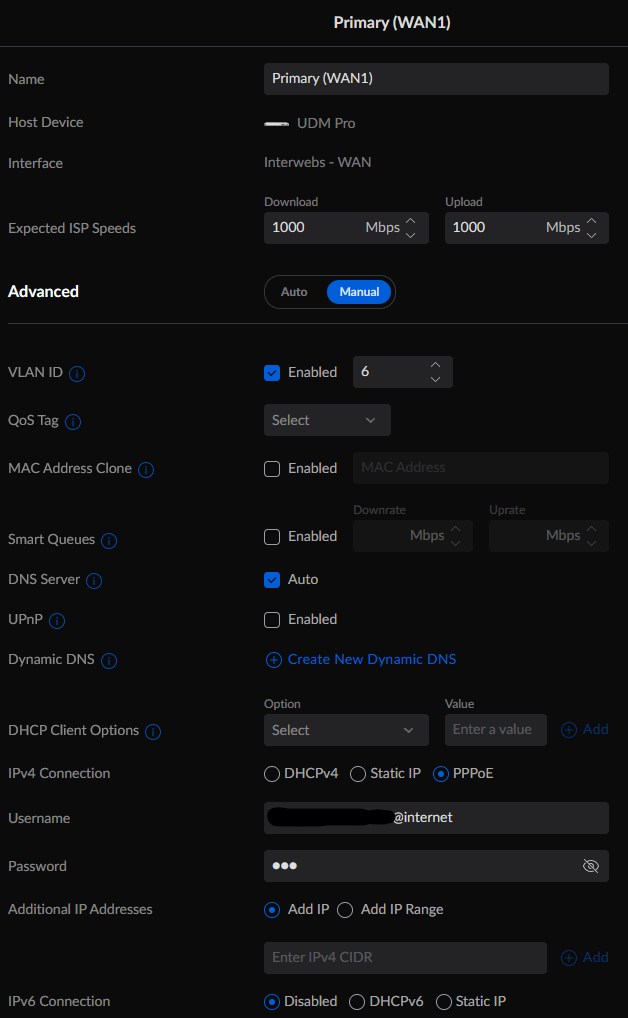
To finalize click Apply Changes.
To validate if your settings worked you can check the settings in the dashboard, if it states KPN as a provider and it has internet it works.
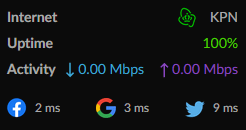

2 Responses
The article is really insightful. I am grateful the time and effort you put into writing it. Thank you for sharing up the topic.
Your blog has quickly become my favorite destination for inspiration. Thank you for sharing your thoughts.