How Can We Help?
Disable the “These files might be harmful to your computer” warning (Windows 10)
In case you have a NAS in your local network and you are using Windows 10 to copy files around. You might run into the warning that “These files might be harmful to your computer”. This article helps you disable this warning for the locations you trust.
Error
When copying a file/folder to or from your NAS you run in the “These files might be harmful to your computer” warning as shown below.
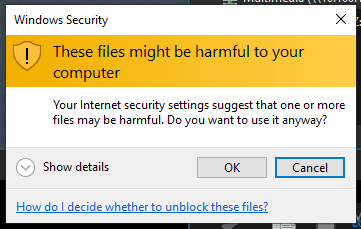
Solution
Open your Control Panel and navigate to Network and Internet. Here you have to select Internet Options
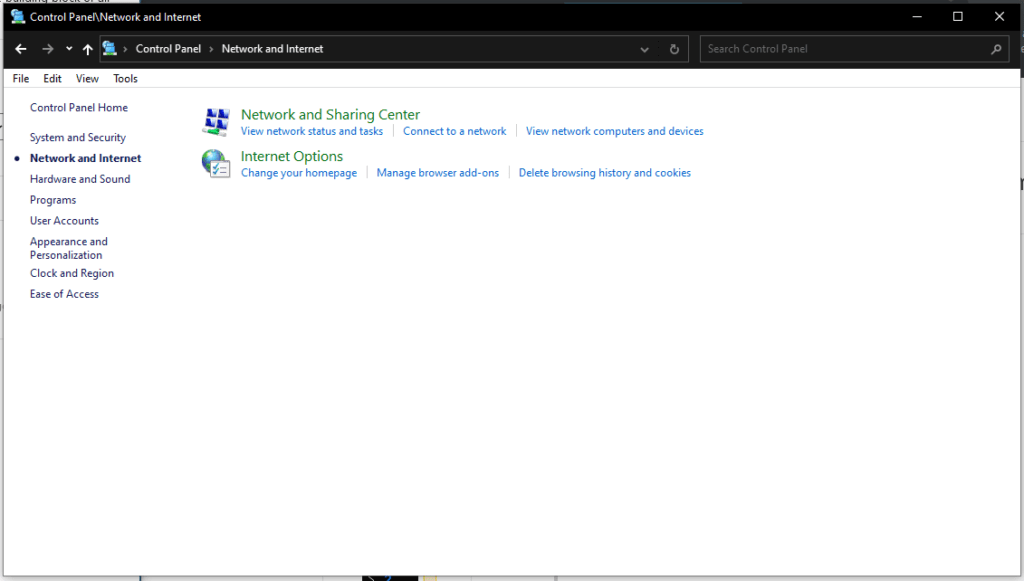
Go to the Security tab and click Local intranet. Now click the Sites button and click Advanced. Here you can add your IP address or DNS name. Wildcards are allowed!
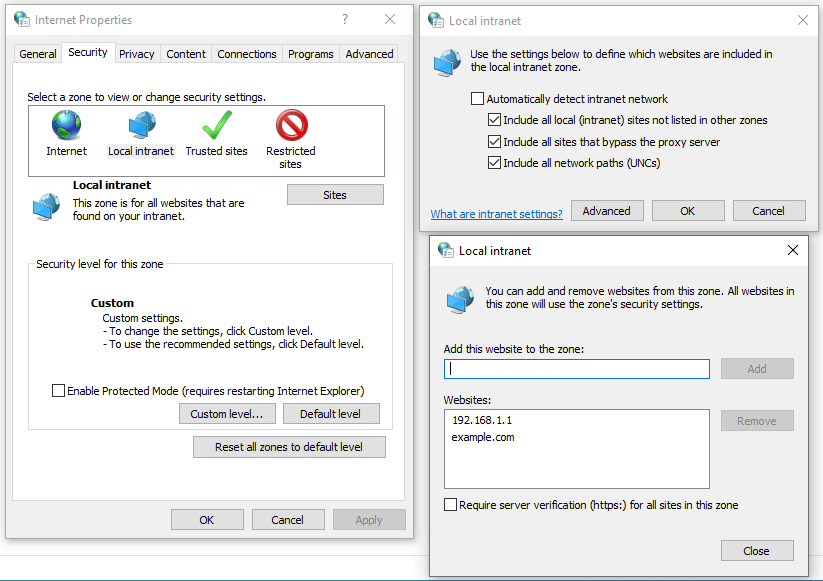

17 Responses
Your blog has swiftly become my favorite source for inspiration. Thank you for sharing your thoughts.
I’m constantly on the lookout for quality blogs and this is one of them.
I have saved your blog for continuous learning.
This post has reinforced my belief in the power of gaining insights from others.
Thank you for article. Nice post!
I appreciate how you analyze complicated concepts into comprehensible ideas. You are a superb educator.
Wow, that’s what I was exploring for, what a material!
existing here at this webpage, thanks admin of this web site.
I’m captivated by your ability to convert ordinary topics into interesting writing. Well done!
This site is always a great place to discover new perspectives and skills. Thanks for sharing your insights with us.
I am really thankful to the holder of this site
who has shared this great article at here.
I’m astounded at your talent to make even the most ordinary topics fascinating. Kudos to you!
I could tell the author has invested a lot of thought and effort, it shows.
Hi! Someone in my Myspace group shared this website with us so I came to
take a look. I’m definitely loving the information. I’m
book-marking and will be tweeting this to my followers! Fantastic blog
and amazing design and style.
Thanks designed for sharing such a good idea, piece of writing is pleasant, thats why i have read it fully
I’m really enjoying the design and layout of your blog.
It’s a very easy on the eyes which makes it much more pleasant for me to come here and visit more often. Did you
hire out a developer to create your theme? Outstanding work!
The article is insightful and challenging. Thanks for sharing your original perspective on this subject.
I’m impressed by your talent to turn mundane topics into compelling writing. Bravo!